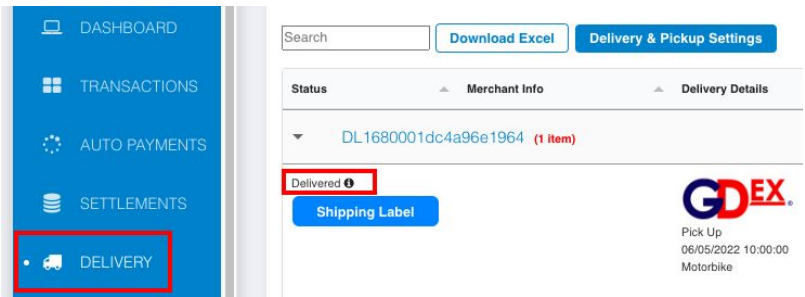Table of Contents
- Step 1: Login to Payex’s portal
- Step 2: View transactions
- Step 3: Select your transaction(s) to deliver
- Step 4: Fill out Sender Information
- Step 5: Fill out Receiver Information
- Step 6: Fill out delivery information
- Step 7: Choose your courier services
- Step 8: Check delivery details and proceed checkout
- Step 9: Pay courier charges
- Step 10: Print shipping label
- Step 11: Check delivery status
Step 1: Login to Payex’s portal #
Log on to our portal at https://portal.payex.io/Home, and key-in your credentials.
Step 2: View transactions #
- Click “Transaction”
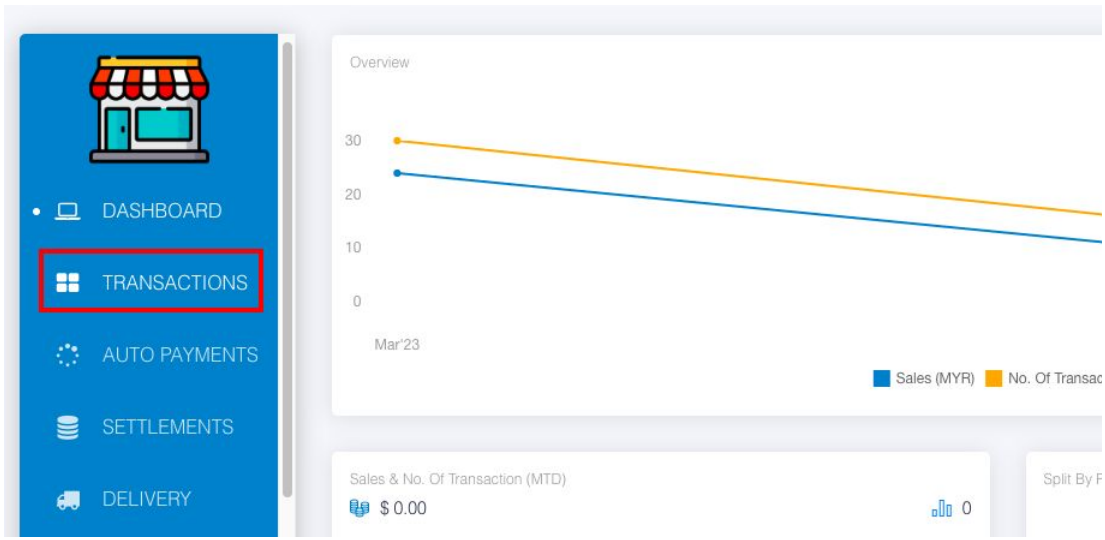
Step 3: Select your transaction(s) to deliver #
- Select the relevant transaction(s)
- You can select more than one transaction as shown in the picture below
- Click “Deliver”
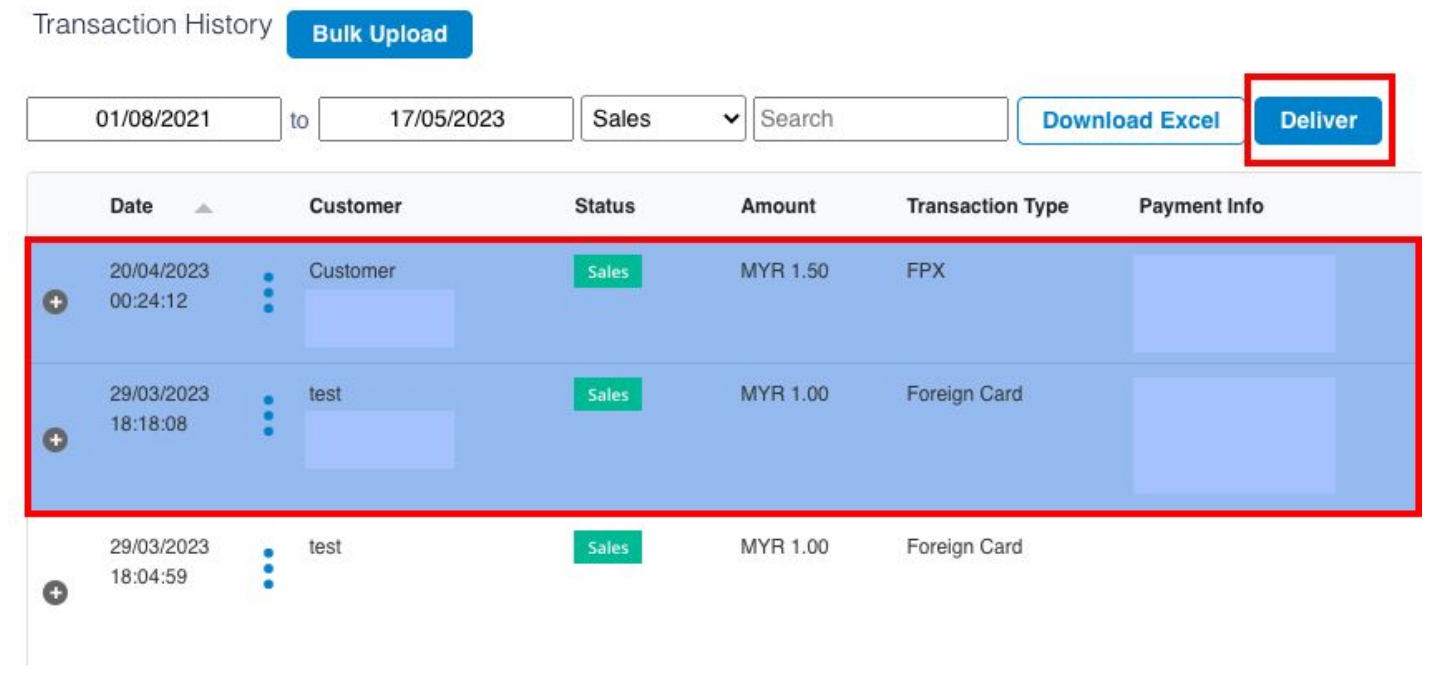
Step 4: Fill out Sender Information #

Step 5: Fill out Receiver Information #
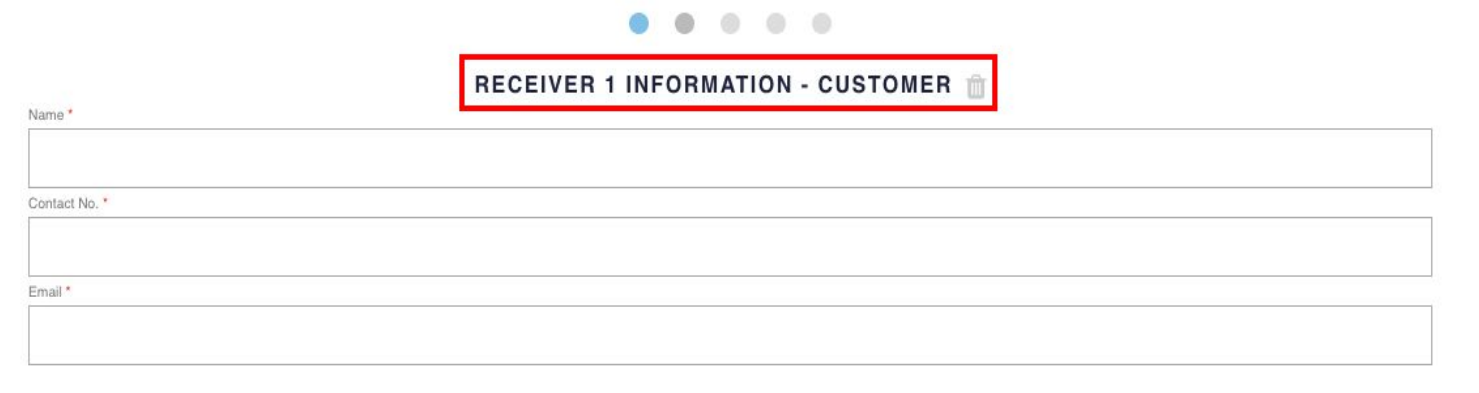
Step 6: Fill out delivery information #

Step 7: Choose your courier services #
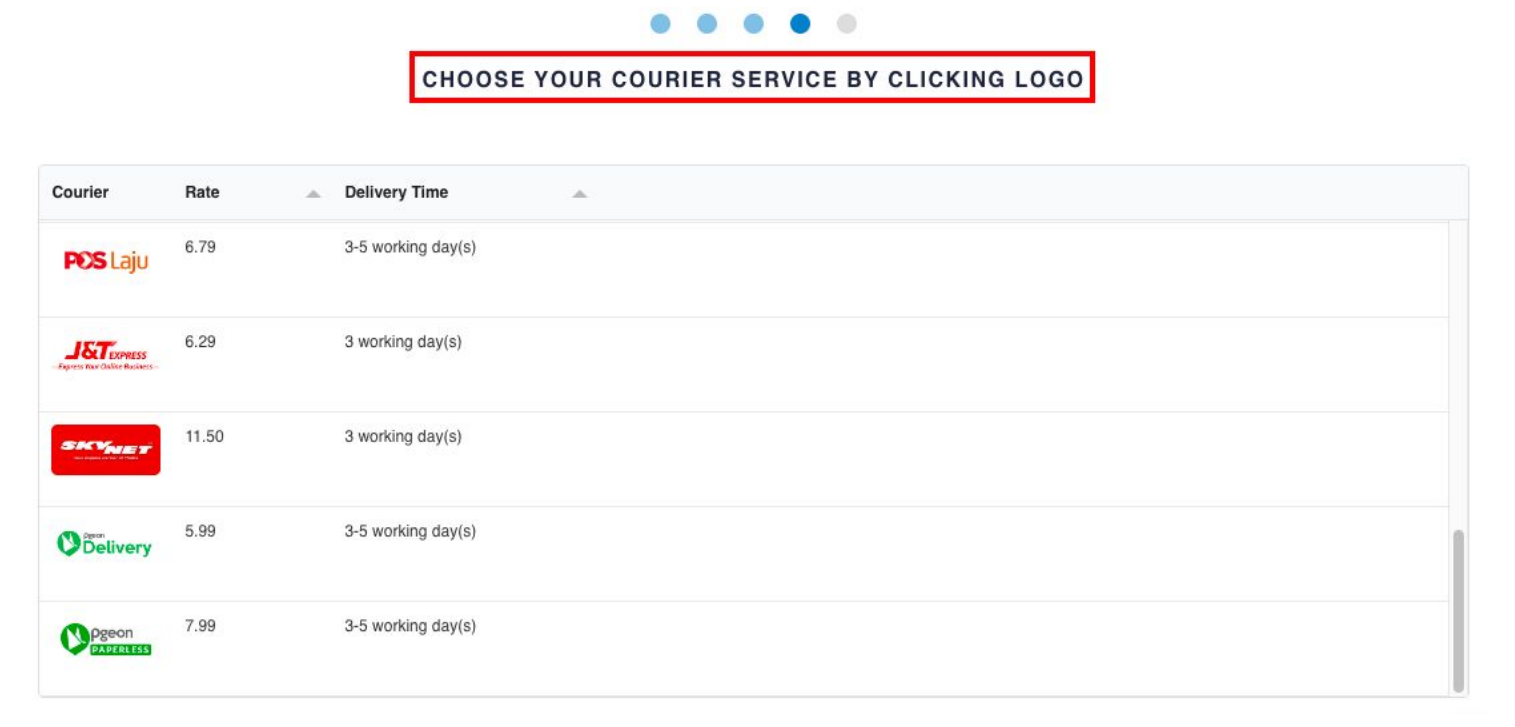
Step 8: Check delivery details and proceed checkout #
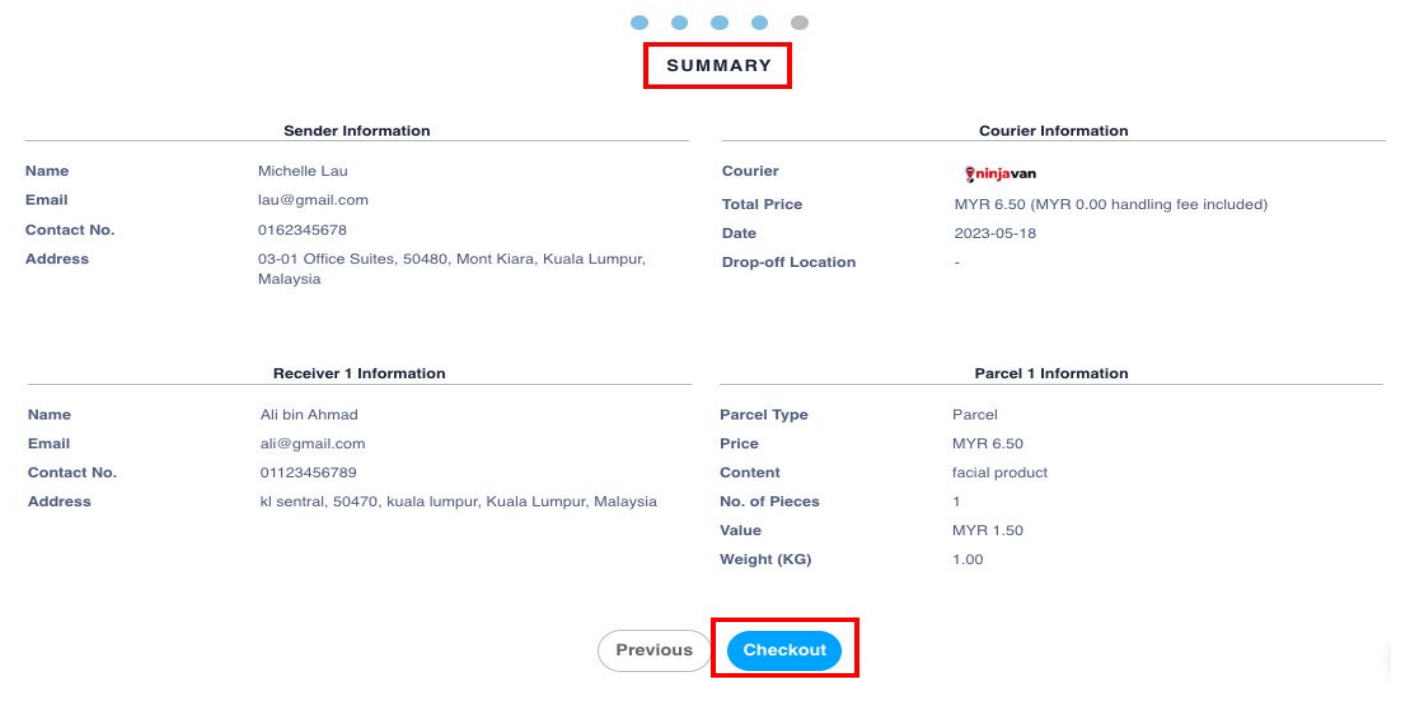
Step 9: Pay courier charges #
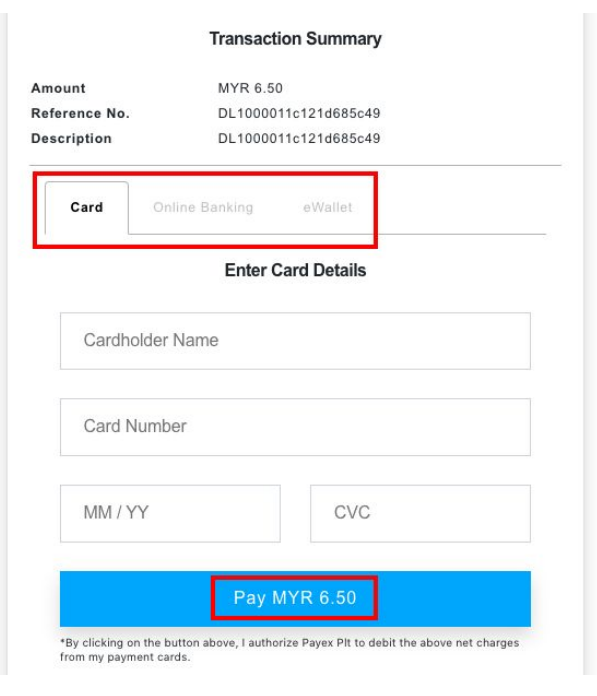
- Select your preferred payment mode
- Fill out payment details
- Click “Pay”
Step 10: Print shipping label #
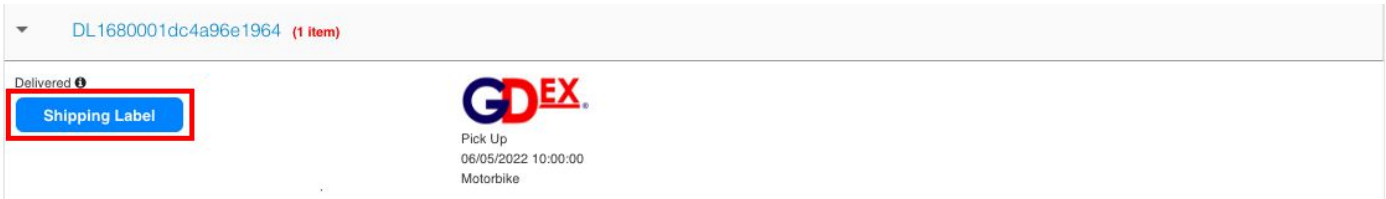
Step 11: Check delivery status #