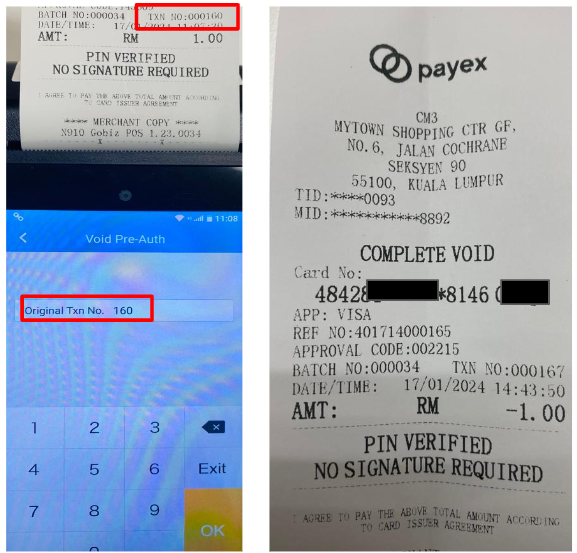Table of Contents
❗Disclaimer: Please note that the terminal fee is non-refundable once terminal machine is sold.
Step 1: How to Perform Pre-authorisation #
- Click “Transaction”
- Select “Pre-Auth”
- Put amount, insert card and enter pin number
- Sample Pre-Auth Receipt
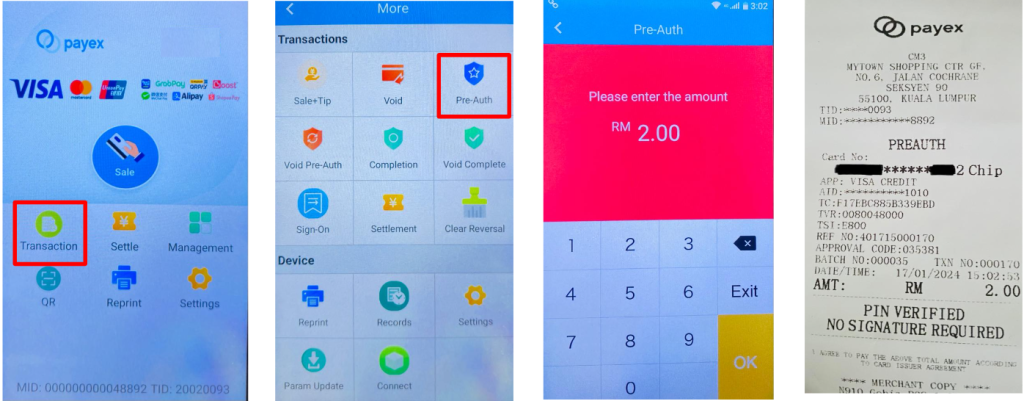
Step 1(a): How to charge money from Pre-authorisation amount #
- Click “Transaction”
- Select “Completion”
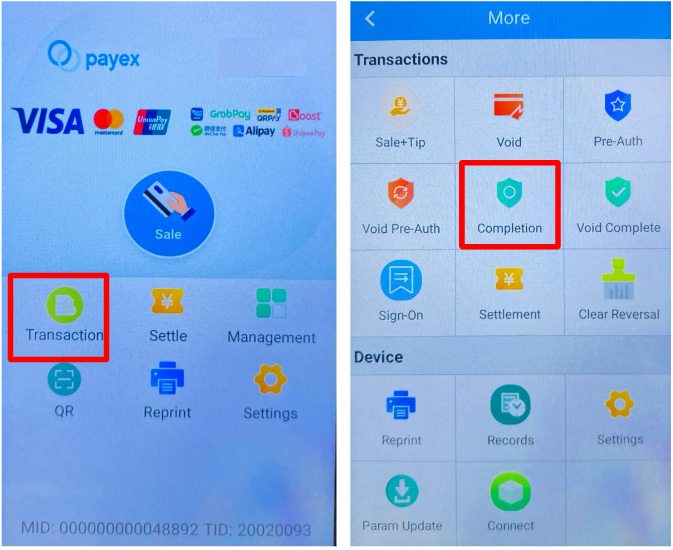
- To indicate original Txn number, please refer Txn number on receipt
- Enter the amount that you want to charge to your customer
- Sample receipt of Auth Complete
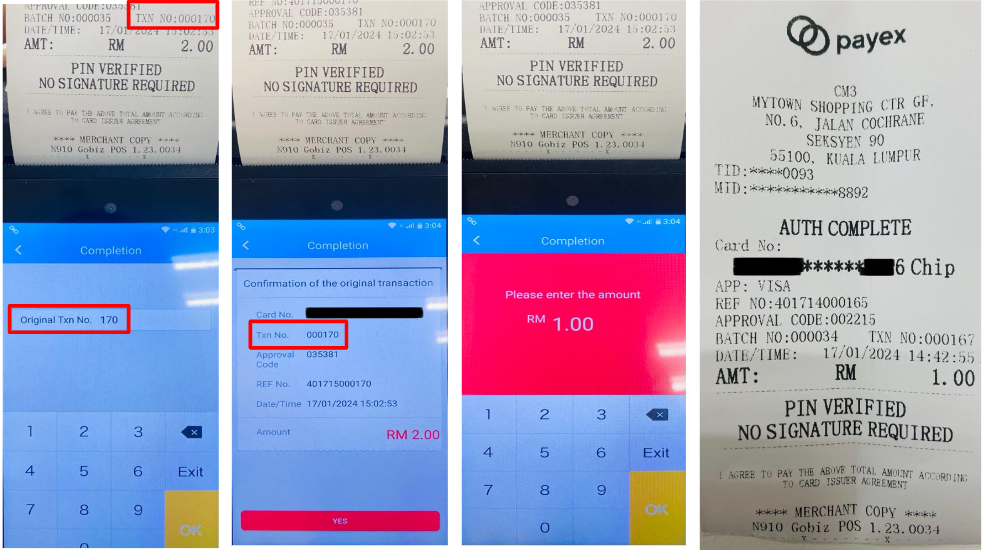
Step 1(b): How to release the remaining balance from Pre-authorisation Amount (if any) #
- Click “Transaction”
- Click “Void Complete” and key in the password
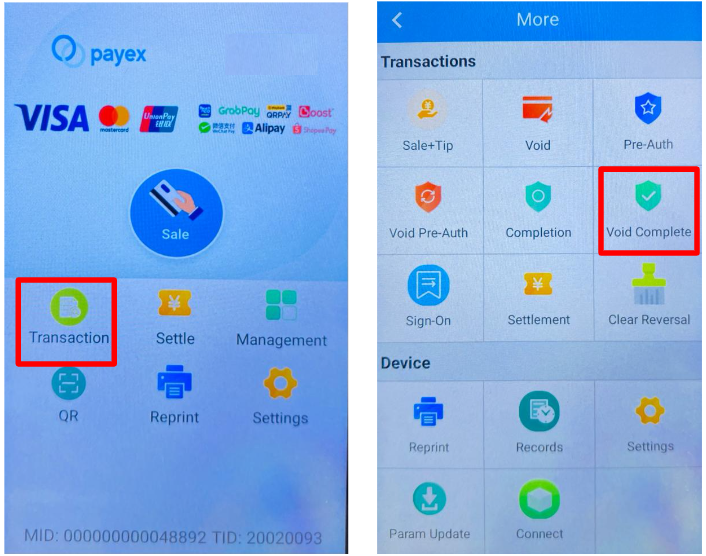
- To indicate original Txn number, please refer Txn number on auth complete receipt
- Sample receipt of Complete Void
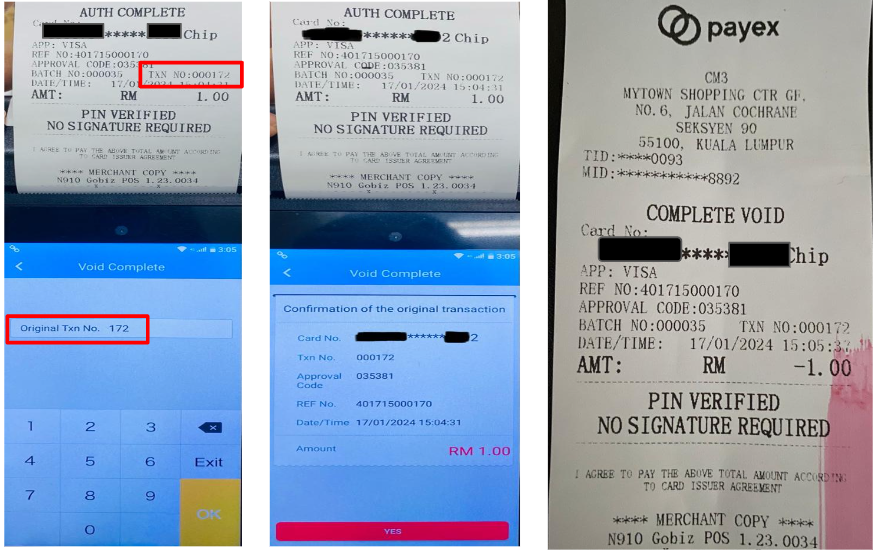
Step 2: How to Void Pre-authorisation / To Refund Full Amount of Pre-authorisation to your customer #
- Click “Transaction”
- Select “Void Pre-Auth” and key in the password
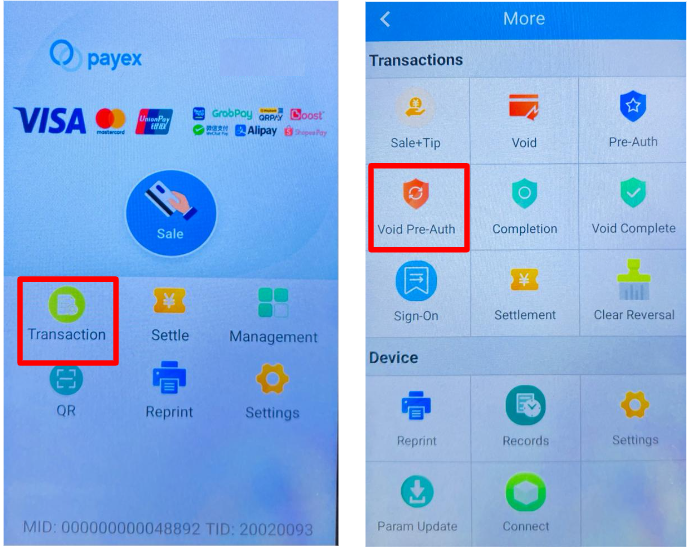
- To indicate original Txn number, please refer Txn number on Pre-Auth receipt
- Sample receipt of “Void Pre Auth”